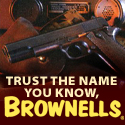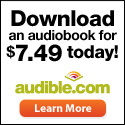Microsoft Surface Review
I’ve been using the Microsoft Surface now for what seems to be a long time. I’ll start by saying that this is another one of the best technological pickups I’ve ever made. Apple’s iPad is a great tool too, don’t get me wrong, but when I started uncovering some of the latent ability of this Surface, it pretty much put Apple to shame.
I am a hardcore computer user, with many years under my belt as Director of an IT business and now as a Plant Operations Director. While I may not be the best out there, I’d put my experience level as ‘very advanced’.
This device has functionally reduced my dependency on laptops/desktops by approximately 80%. The only things I do on a traditional computer now are gaming, photo editing … pretty much anything requiring a beefy processor.
Some of the more noticeable attributes are:
- The addition of a USB connection on the right side of the unit where you can plug in any standard Key or external hard drive.
While you can’t play things such as music or movies directly from the USB, the ease of transferring files to and from the unit has been greatly increased…. Any of you that have tried to transfer files to and from any other mobile device know what I am referring to.
- Magnetic connections – Come on! This is absolutely great. How many times have you worn your ac adapter port out and couldn’t get a
charge? This goes leaps and bounds toward eliminating that possibility. Not only does this apply to the charger, but also the attachable keyboard.
- The attachable keyboard – A great idea! Usually I type around 80wpm and with even the most basic of attachable keyboard like the one that I have, I’m still easily up around 60. If you’re interested in getting one, I would look at the type with the response keys. So you know when key presses happen.
Some of the less noted attributes come in to play when actually using the device.
For instance, right now I’m typing this review on the surface while my car is being repaired… I came across the street to a local Starbucks with free Wi-Fi and started writing on a full battery.
It has been two hours now – I’ve recharged my iPhone (the other ‘best tech purchase I have ever made’) from 50% to 90% using the USB port, downloaded a few graphics, wrote the majority of this review using the included MS office, watched a little of a movie I put on this unit and still have over 78% battery!
If that doesn’t blow your mind, I don’t know what will!
I could rattle off specs all day long – literally all day long…. I’ll refrain from doing so.
I haven’t used the Surface Pro – but I’ve heard all kinds of horror stories about its battery life and general performance. I wanted one at first, but this one really works well. I’m glad I didn’t upgrade.
Aside from all the good, there are a few bad things.
The built in speakers are nowhere near as good as an iPad’s, and the cameras (both front and rear) are weak by today’s standards. Although these items are not what i’d say ‘deal-breakers’. It makes me wonder why, in Microsofts great response to the iPad, did they skimp on such minor detail work. These things should have been considered a given.
-NoobCritic